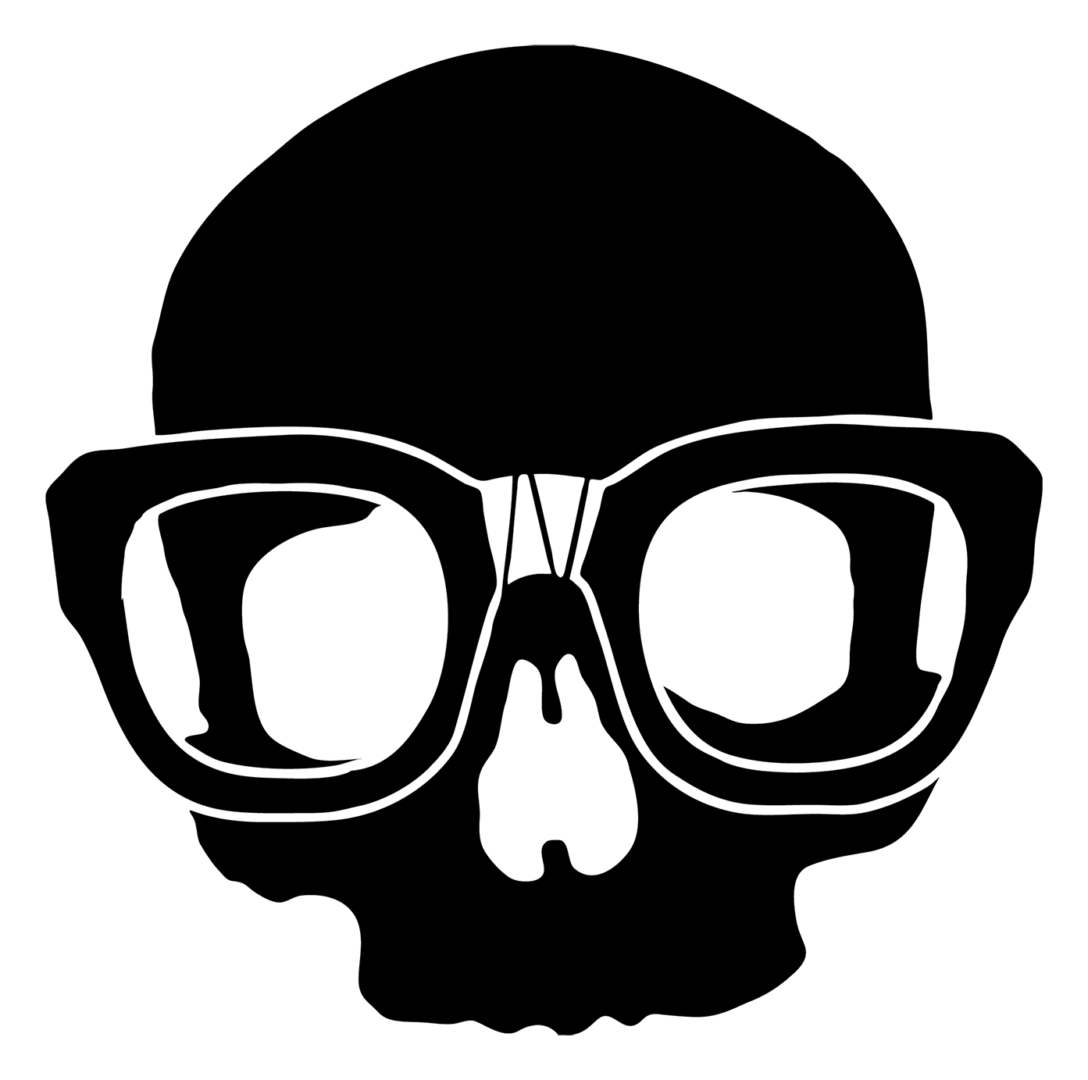As a Graphic Designer some one of the tools you need to have is a good computer. More Graphic Designers are becoming mobile and are going to need a laptop to keep up with there work flows. The thing is not having a good laptop can actually slow down a designer’s workflow. That is why you need to make sure that you get a laptop with the right specs. This article will not only help give you the tools to pick out the right laptop for graphic design. It will also give you some of the best options in 2019 for the best laptop in graphic design for different price ranges. Read more to find the best laptop for graphic design in 2019 for your needs.
What makes the best laptop for graphic design
There are only a few things that make a good laptop for graphic design. No matter whatever features or other things you are looking for in a laptop you need to look for 3 main things. Below are the main 3 things you should keep in mind when buying a laptop for graphic design.
- The CPU of the laptop
- How much RAM does the laptop have
- Does it have fast storage
The main thing you need to look for when getting a laptop for graphic design is the CPU. Think of this as the brain of the computer. You need to have a fast CPU to make sure that you can handle the tasks you are wanting to throw at it. When looking for a laptop to use for graphic design you should get one with an Intel i5 CPU or AMD Ryzen 5 APU. These are the two options I would recommend for the base model for any laptop that is going to be used for graphic design. If you want to take it the next level or have a bigger budget you could go for a laptop with an Intel i7 CPU or an AMD Ryzen 7 APU. A laptop with any of the CPUs would be the best results for using it with graphic design programs.
The next most important thing in a laptop is how much RAM does it have. Think of RAM as the short term memory of the computer. Having more in your laptop will allow you to have more programs run and help you with more intensive tasks. The rule of thumb is when it comes for a laptop for graphic design is you should have around 8 GBs of RAM. This should be the minimum for any graphic designer’s laptop. You have a bigger budget or feel like you need more RAM you could have 16 GBs or even 32 GBs of RAM. This will make sure that your laptop will last longer or not need to be upgraded sooner.
The last important thing to look when getting a laptop is having fast storage. You can get away with having a laptop that has a mechanic hard drive. The thing is though it will call taste and will eventually start slowing down. When looking for a laptop to use for graphic design it should at least have a ssd. This will make sure that your laptop can be as fast as it can. Once you start working with a faster drive yourself never be able to go back. It is something designers do not think about when getting a laptop but the faster you can get your files the faster you can work.
There might be some other things that you are looking for a laptop but if you look for these you will have a great laptop. You need to make sure that you are not getting distracted by the marketing fluff when buying a laptop. You need to get something that is going to get the job done for you.
Best Laptops for Graphic Design
Let’s get down to why you are really here to find some of the best laptops for graphic design. Some of these will come to no surprise. Others might be a little weird to see on this list. Remember these laptops will be following the criteria talked about above. They will be broken down into a couple of categories to help you choose the best one.
- Budget Laptop for Graphic Design
- Mid Level Laptop for Graphic Design
- Best Laptop for Graphic Design
- Best Macbook for Graphic Design
Budget Laptops will be laptops that are priced around $300-$500. These will be some of the best laptops you can get to start you off or for someone who does not have a lot of money to send to begin with. These will still be great laptops for graphic design but might need some upgrades down the road to get the longest life out of them.
Mid Level Laptops will be laptops that are priced around $600-900. These laptops will great laptops for anyone wanting to do graphic design. These laptops will have a longer life with minimum upgrades.
Best Laptop for Graphic Design will be laptops that are priced $1000 and hire. These laptops are for those who do not want to waste any performance or do not want to upgrade their laptop. These will be some of the best laptops you could ever get for doing anything. These will also usually include a graphics card as well.
Budget Laptops for Graphic Design in 2019
With buying a budget laptop you have to remember that something is going to take a hit. It might be one of the main components that are listed above or it could be build quality. No matter what it is most budget laptops can be upgraded. So if you have to get a laptop with less RAM, that is okay you can usually upgrade it down the road to keep up with your needs. Same goes for the hard drive if you need to get one with a mechanical drive you can upgrade down the road to a SSD. Taking that in mind here are some of the best budget laptops for Graphic Design.
HP Pavilion 15

Pros:
- Clean design
- Good specs for the price
- Good display for the price
Cons:
- Hard Drive will need to be upgraded to a SSD
- Might need a RAM upgrade down the road
Lenovo Ideapad 15.6”

Pros:
- Decent specs for the price
- Good screen
- Bonus of having a disc drive or can replace for more drive space
Cons:
- Hard Drive needs to be upgraded
- RAM could be upgraded
Mid Level Laptop for Graphic Design in 2019
When it comes to getting a getting a mid level laptop for Graphic Design you can have more play room with having features you would like to have. You can also get a lot better specs for this price range. You can also get a laptop that might have some other things you are looking into. This might include better battery life, backlit keyboard, USB Type C, or a really great design. Here are some of the best options for mid level laptops for Graphic Design.
Surface laptop 2

Pros:
- Clean design and quality build
- Best specs you can have for a laptop
- Great keyboard and trackpad
- Industry leading display
Cons:
- No upgrade path
- Stuck with configuration you buy
- Limited port selection
- Surface pen is an additional cost
Dell G3

Pros:
- Upgradable
- Full specs with base model
- Dedicated graphics for more demanding tasks
Cons:
- Might be heavier than a typical laptop
- Battery life might not be the best
Best Laptop for Graphic Design in 2019
When price is not an option for a laptop for Graphic Design it comes down to what features you are really looking for. You could get something with really good build quality, the best color accurate screen, or having backlit keyboard you can change the color. When you are paying this much for laptops you can really not go wrong with any of them. It just comes down to preference or whichever brand you like more. Below is only a small selection of some of the best of the best laptops for Graphic Design. For these laptops there will be no pros and cons due to them being some of the best machines you can get.
Lenovo Thinkpad E580

Pros:
- Clean design and quality build
- Large selection of ports
- Great display
- Industry leading keyboard
Cons:
- No dedicated graphics for heavier lifting workloads
- Inclusion of track point might seem useless to some people
Surface Book 2

Pros:
- Clean design and quality build
- Ability to transform into a tablet
- Top specs available
- Industry leading keyboard, trackpad, and screen
Cons:
- Might be heavier than someone’s ideal laptop
- Majority of laptop weight is in the screen
- Surface pen is an additional cost
Best Macbook for Graphic Design in 2019
For some people they do not want to use Windows for their Graphic Design but instead want to use MacOS. That is alright and their are Macbooks for everyone for those people. But which Macbook with there being so many skews. I can tell you one should not be considered at all for a laptop for a Graphic Designer and that is the Macbook itself this is an underpowered device and will struggle to do the work you need to do as a designer.
Macbook Air

Pros:
- Good starter Macbook
- Enough horsepower to handle basic design loads
- Clean design and quality build
- Industry leading screen
Cons:
- Limited port selection
- No upgrade path
- Keyboard has had some issues of breaking
Macbook Pro 13”

Pros:
- Good mobile Macbook
- Enough horsepower to handle basic design loads
- Clean design and quality build
- Industry leading screen
Cons:
- No upgrade path
- Keyboard has had some issues of breaking
Macbook Pro 15”

Pros:
- Best Macbook for anyone
- Enough horsepower to handle basic design loads
- Clean design and quality build
- Industry leading screen
Cons:
- No upgrade path
- Keyboard has had some issues of breaking